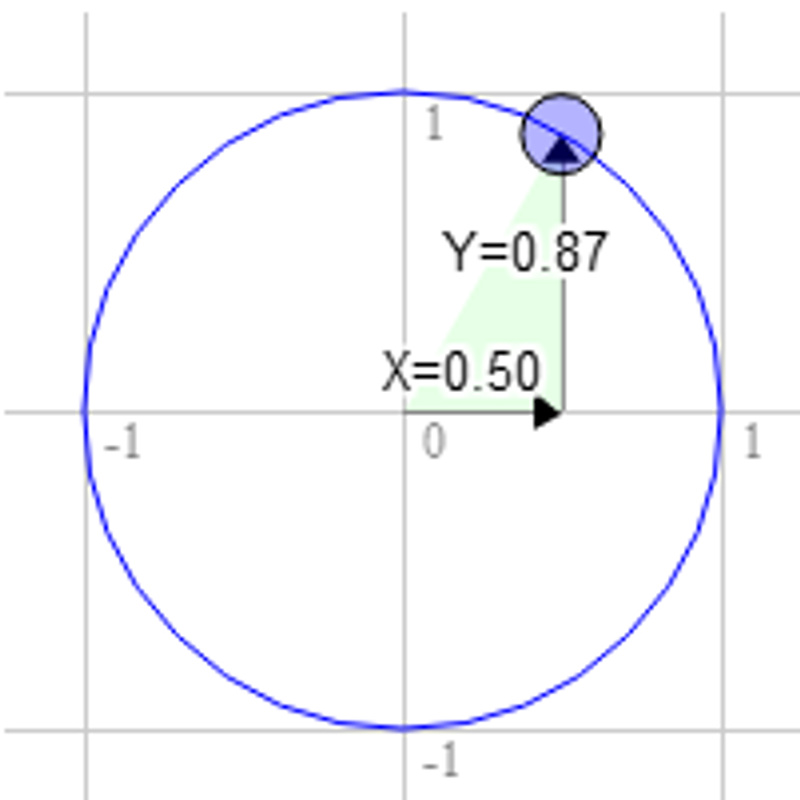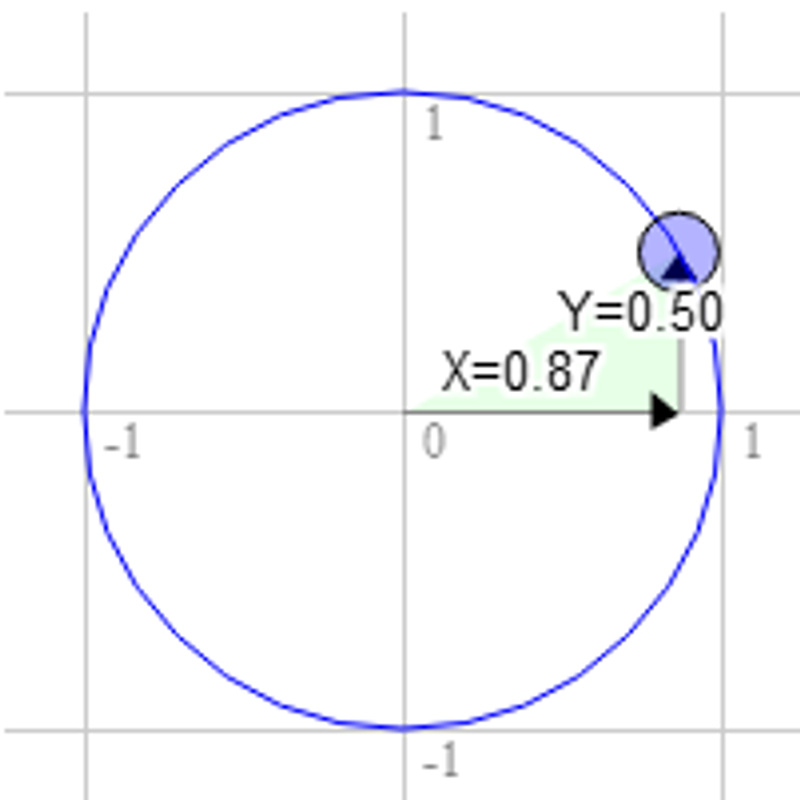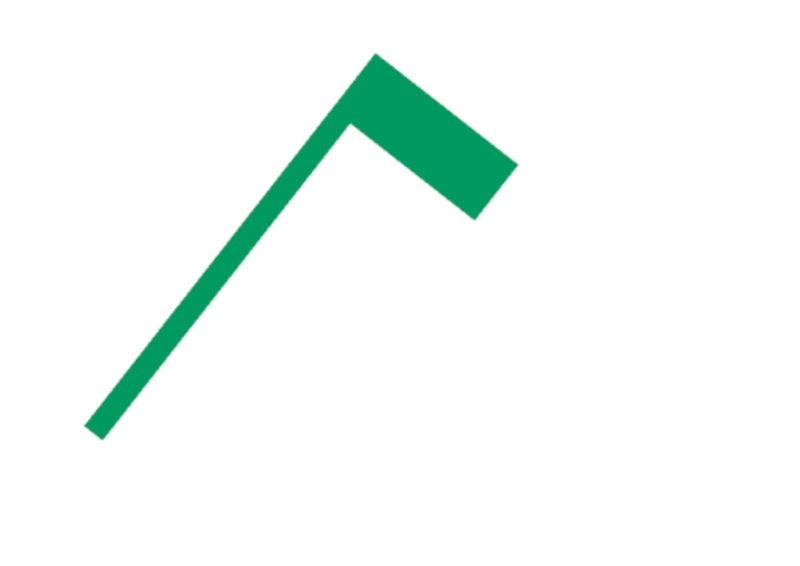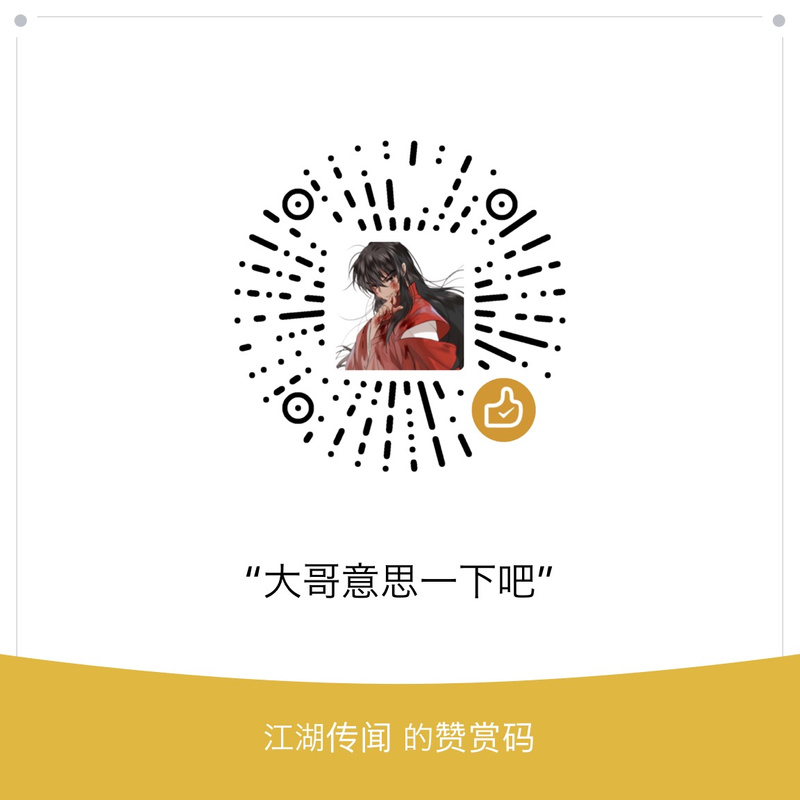1
2
3
4
5
6
7
8
9
10
11
12
13
14
15
16
17
18
19
20
21
22
23
24
25
26
27
28
29
30
31
32
33
34
35
36
37
38
39
40
41
42
43
44
45
46
47
48
49
50
51
52
53
54
55
56
57
58
59
60
61
62
63
64
65
66
67
68
69
70
71
72
73
74
75
76
77
78
79
80
81
82
83
84
85
86
87
88
89
90
| import vsSource from '~/index.vs';
import fsSource from '~/index.fs';
const t = arr => arr.map(x => x / 200);
const createSquare = (width, height, start) => {
const [x, y] = start;
return [
x , y,
x + width, y,
x, y + height,
x + width, y + height
];
};
const canvas = document.getElementById('webgl');
const gl = canvas.getContext('webgl');
const vertexShader = gl.createShader(gl.VERTEX_SHADER);
gl.shaderSource(vertexShader, vsSource);
gl.compileShader(vertexShader);
const fragmentShader = gl.createShader(gl.FRAGMENT_SHADER);
gl.shaderSource(fragmentShader, fsSource);
gl.compileShader(fragmentShader);
const glProgram = gl.createProgram();
gl.attachShader(glProgram, vertexShader);
gl.attachShader(glProgram, fragmentShader);
gl.linkProgram(glProgram);
gl.useProgram(glProgram);
const a_Position = gl.getAttribLocation(glProgram, 'a_Position');
const a_Rotation = gl.getUniformLocation(glProgram, 'a_Rotation');
const vtxData = [
createSquare(200,30, [-100,100]),
createSquare(30,200, [-100,-100]),
];
const createRotation = angleInDegrees => {
let angleInRadians = (angleInDegrees * Math.PI) / 180;
return [Math.sin(angleInRadians), Math.cos(angleInRadians)];
};
let start = 180;
setInterval(() => {
let rotation = createRotation(start);
start += 1;
gl.clear(gl.COLOR_BUFFER_BIT);
for (let i = 0; i < vtxData.length; i++) {
const arrVtx = new Float32Array(t(vtxData[i]));
const vertexBuffer = gl.createBuffer();
gl.bindBuffer(gl.ARRAY_BUFFER, vertexBuffer);
gl.bufferData(gl.ARRAY_BUFFER, arrVtx, gl.STATIC_DRAW);
gl.vertexAttribPointer(a_Position, 2, gl.FLOAT, false, 0, 0);
gl.enableVertexAttribArray(a_Position);
gl.uniform2fv(a_Rotation, rotation);
const a_PointSize = gl.getAttribLocation(glProgram, 'a_PointSize');
gl.vertexAttrib1f(a_PointSize, 1.0);
const u_FragColor = gl.getUniformLocation(glProgram, 'u_FragColor');
gl.uniform4f(u_FragColor, 0.0, 0.6, 0.38, 1);
gl.drawArrays(gl.TRIANGLE_STRIP, 0, 4);
}
}, 5);
|