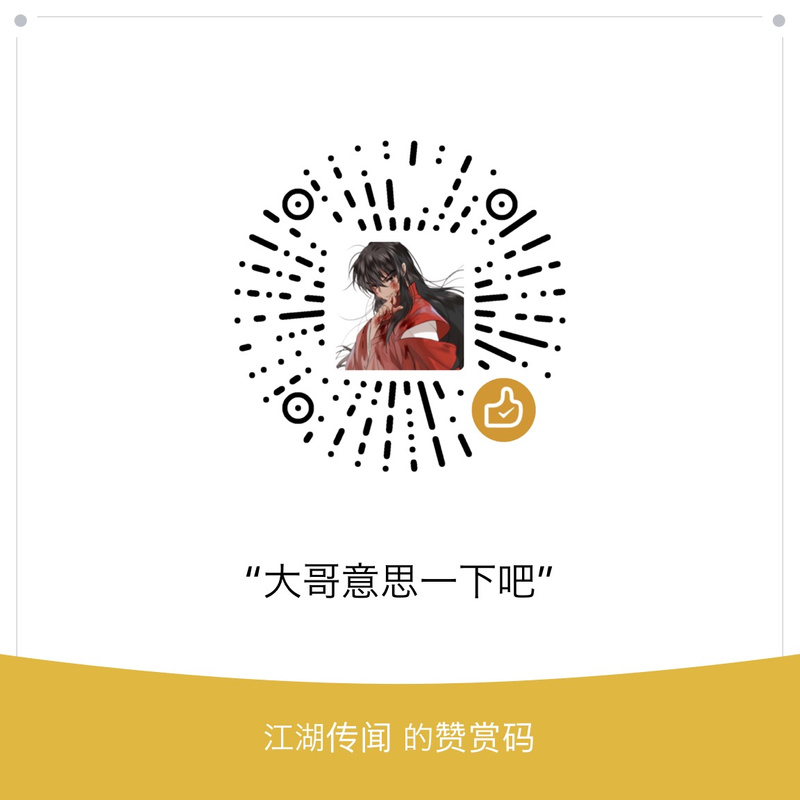Command-line encoding for the PSP with FFMPEG
I’ve updated to a newer Xubuntu Linux on my laptop, and have installed the real ffmpeg for video encoding, since Ubuntu’s fork has an annoying tendency to crash during encodes. That means I had to play around with command-line options to get video files compatible with the PSP. Here’s a command line that seems to work well for ffmpeg 2.5 (current as of right now):
1 | ffmpeg -y -i INPUTFILE -flags +bitexact -vcodec libx264 -profile:v baseline -level 3.0 -s 480x272 -r 29.97 -b:v 384k -acodec aac -b:a 96k -ar 48000 -f psp -strict -2 OUTPUTFILE.MP4 |
This will convert INPUTFILE to OUTPUTFILE.MP4 for playback on the PSP, with medium video quality. if you want a better picture, increase the number after -b:v. For better audio, increase the number after -b:a. You can alter the resolution if you like by changing what comes after -s. As is, the video is encoded at the native resolution of the PSP.
If you’d like a thumbnail to go along with that video, then use this:
1 | ffmpeg -i INPUTFILE -f image2 -ss 5 -vframes 1 -s 160x120 OUTPUTFILE.THM |
Enjoy! The resulting video files will play on more than just the PSP. They should also work on the PS3, Vita, modern phones, etc.